Getting things done is about being organised which can often start with your email inbox. Applying this method will truly enhance your performance at work. Start now in order to develop the habit of getting things done more effectively. Here are some notes on how to apply the Inbox Zero method to any email inbox you might have.
System for Email – InboxZero
Only way to succeed in dealing with a high volume of email involves a simple repeatable system and complete framework. Simplicity is the key as we reduce the options that an email can be placed under so that you aren’t just reading your emails BUT also actioning each item. You are building walls for your email.
- Time & Attention are finite;
- Email is Just a Medium;
- One place for anything;
- Process to Zero doesn’t Just Read Your Emails;
- Convert to Actions.
What is Processing?
More than checking, less than responding. Answer: “So What? What actions do I have to take as a result of this email.” You might have more orders/tasks in your inbox but how do you organise these orders/tasks? Where do you put your emails? The goal is to PROCESS your emails so that you always have ZERO unread emails in your inbox…..
The Five Things You Can Do To An Email:
Create five folders to drag and drop you read emails so that you get things done.
Delete or Archive: what is useless. You can lose the fear of deleting and get rid of it. If you need something possibly then archive it. For the amount of time that you are dragging it; you need to think about archiving conversations that are good to know but are no longer relevant. Basically ask yourself, what is the minimally byzantine system that will allow you to find it later.
Delegate: forwarding email; can you get this done by asking someone else to do it. You need to drill down with a followup for that person. Get actions done by providing a brief for that worker to follow.

Respond: Answer in 5 sentences, 4 sentences or 3 sentences. For now my email will be no longer than 5 sentences. Get the response out as quickly as you can. In your email, you might get a 1 sentence email; you need to find your comfort zone. keep it moving. If you can’t respond to this email in less than 2 minutes then do something else with it.
Defer: your inbox should be for stuff you haven’t read yet but if you’ve read it but you don’t want to act on it you can put items that you want to defer action on in this folder in your email.
Do: get it done now, just look at the calendar and then drag it. Take notes and create a task note. Create a to do list; do not use email as a to do list. Do not let emails sit around without a reason.
The Processing Habit: you need to make the synaptic leap between the dumb and the smart. You need to actually do these things.
Going forward do email less: Only check your email 1 hour, then do 10 minutes to review emails. Don’t obsess about email; don’t treat it like a fire. Email will crush your life.
Cheat by using filters: Filter low-level high noise. Create a folder for those garbage. Try to automate and keep things simple. Remember? Finite. You need to do less time working on stuff that doesn’t matter and more time on what matters to you.
You need to convince your team that I only respond to emails within 1 hour. Now you are seeing that people are trying to optimise their performance.

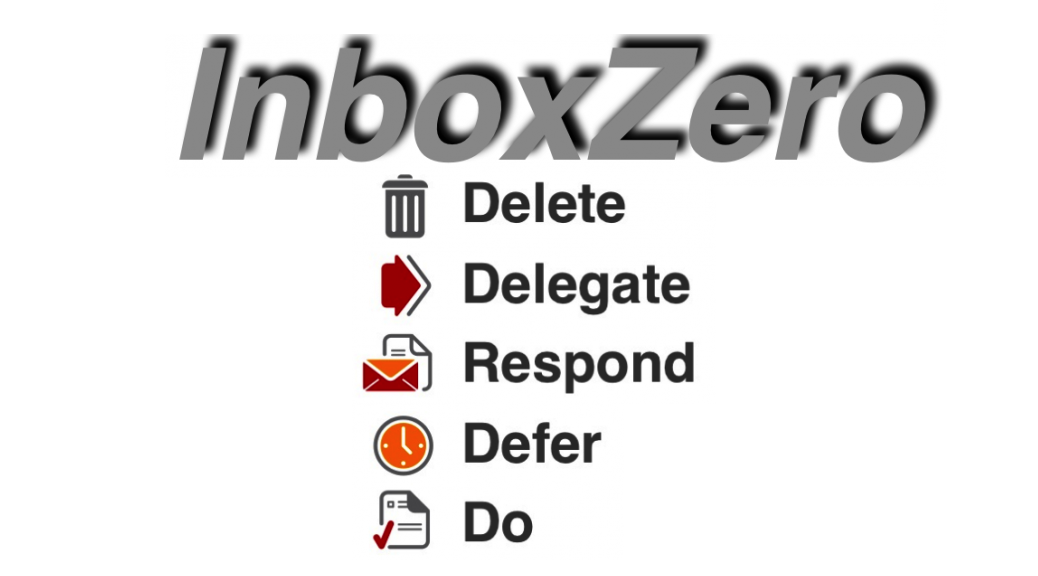
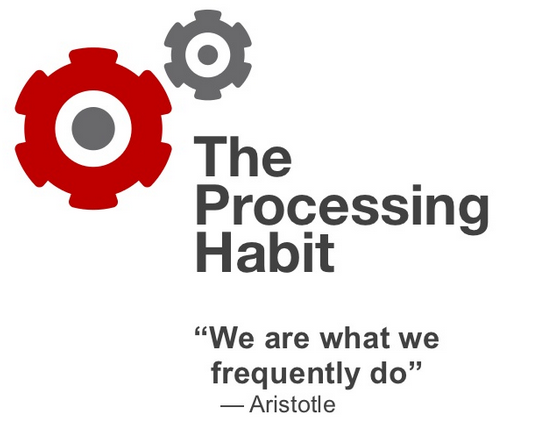





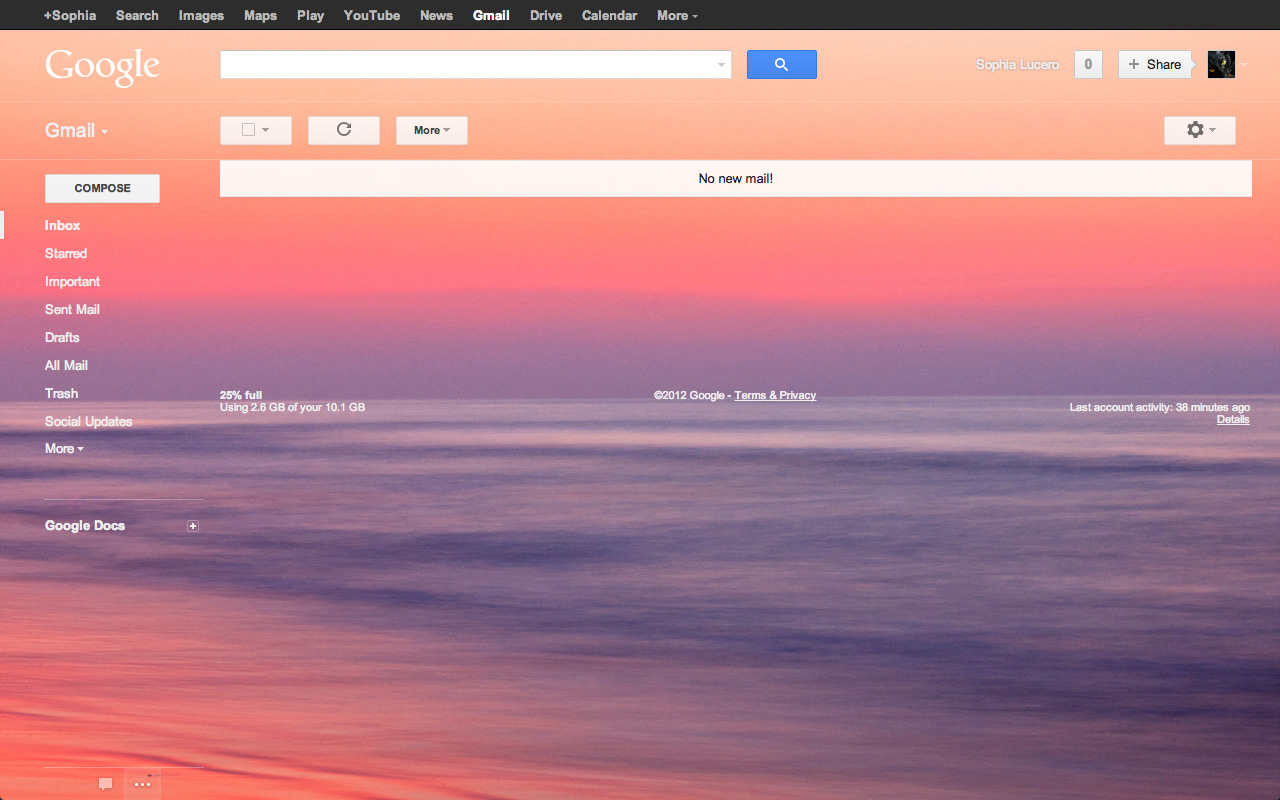
One thought on “Inbox Zero – A Short Synopsis of The Method”